PaycheckCity W‑4 Withholding Calculator
PaycheckCity W‑4 Withholding Calculator offers a practical solution for optimizing your federal income tax withholding. This tool helps individuals ensure the correct amount of tax is withheld from their paychecks, preventing surprises at tax time.
Proper W-4 setup is important for financial health, affecting both your take-home pay and your potential tax refund or balance due. The Paycheckcity Calculator provides clear guidance for adjusting your W-4 accurately.
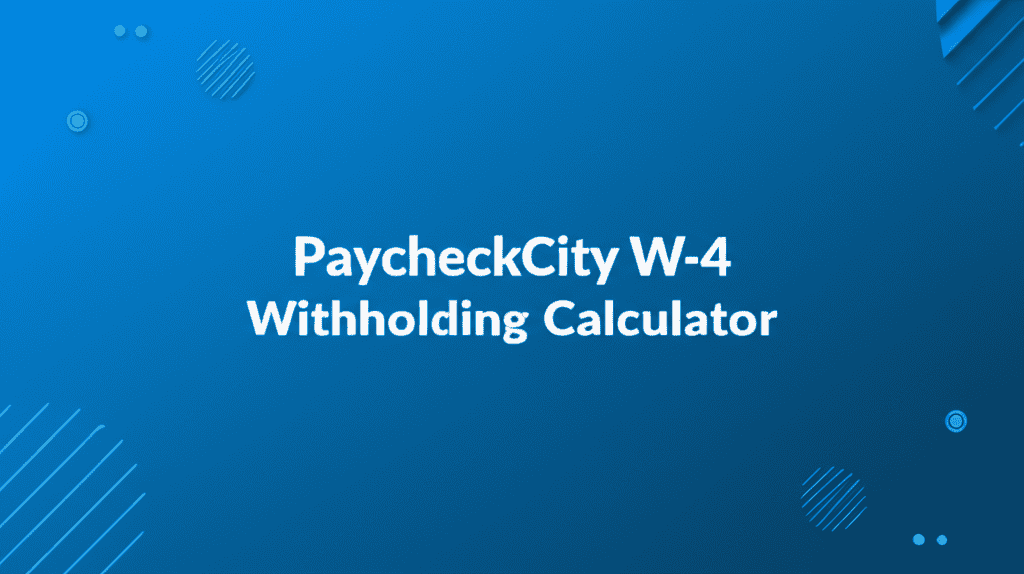
PaycheckCity W‑4 Withholding Calculator
Your Current Pay & W-4 Settings
Estimated Results
$0.00
$0.00
$0.00
$0.00
$0.00
Recommended W-4 Adjustments:
- Step 3 (Dependents): As entered
- Step 4(a) (Other Income): As entered
- Step 4(b) (Deductions): As entered
- Step 4(c) (Extra Withholding): $0.00
*These are estimates. Consult a tax professional for personalized advice.
PaycheckCity W‑4 Withholding Calculator
The PaycheckCity W‑4 Withholding Calculator simplifies the complex process of setting up your W-4 form. It provides a user-friendly interface to input your financial details and receive an estimated federal income tax withholding amount for each pay period. This estimation helps you decide how to fill out your W-4 accurately.
Using this Paycheckcity Calculator ensures that you are neither overpaying the IRS throughout the year, which ties up your money, nor underpaying, which could lead to penalties at tax time. The tool's focus on precision makes managing your paycheck withholding straightforward.
How the PaycheckCity Calculator Works
Input Your Information
Enter your pay frequency, gross pay per period, filing status, and details about dependents. The Paycheckcity Calculator requires accurate data to provide precise estimates.
Account for Other Financials
Include any additional income not from jobs, itemized deductions you plan to take, or any extra tax you wish to have withheld. These factors significantly impact your final withholding amount.
Receive Instant Estimates
The tool calculates your estimated annual income, taxable income, and projected tax liability. It then determines the federal withholding needed per pay period.
Project Year-End Outcome
By entering year-to-date income and withheld amounts, the PaycheckCity W‑4 Withholding Calculator projects whether you are on track for a refund or if you might owe taxes.
Key Inputs for Accurate Withholding
Accurate results from the PaycheckCity W‑4 Withholding Calculator depend on the precision of the information you provide. Key inputs include:
- Filing Status: Your tax filing status (e.g., Single, Married Filing Jointly, Head of Household) significantly affects your standard deduction and tax bracket.
- Pay Frequency and Gross Pay: These details help the calculator annualize your income accurately.
- Dependents (W-4 Step 3): Claiming qualifying children and other dependents provides tax credits that reduce your tax liability.
- Other Income (W-4 Step 4a): This includes income from sources like dividends, interest, or side jobs not subject to regular withholding. Accounting for this helps avoid underpayment.
- Deductions (W-4 Step 4b): If you anticipate itemizing deductions that exceed your standard deduction, including these can lower your taxable income.
- Extra Withholding (W-4 Step 4c): This allows you to specify an additional dollar amount to be withheld each pay period, which is useful for covering additional tax obligations or reducing your refund.
Understanding the W-4 Form
The W-4 form, also known as the Employee’s Withholding Certificate, informs your employer how much federal income tax to withhold from your paycheck. The IRS updated the W-4 form in 2020, removing the concept of withholding allowances and simplifying the process while aiming for more accuracy.
Properly completing your W-4 ensures that your tax withholding aligns with your actual tax liability, minimizing your chances of owing a large sum or receiving a large refund. The PaycheckCity W‑4 Withholding Calculator helps you interpret the current W-4 form.
Step-by-Step W-4 Guide
Filling out the W-4 form correctly is essential for proper tax withholding. The PaycheckCity Calculator assists in determining the right values for each section. Here's a breakdown of the key steps:
- Step 1: Enter Personal Information. Provide your name, address, Social Security number, and filing status. This is the foundational step for any tax document.
- Step 2: Multiple Jobs or Spouse Works. If you have more than one job or are married filing jointly and your spouse also works, this step helps ensure enough tax is withheld from all income sources. You can use the IRS Tax Withholding Estimator or check a box if you have exactly two jobs with similar pay, or the highest paying job option.
- Step 3: Claim Dependents. This section is where you account for qualifying children and other dependents to claim tax credits. The PaycheckCity W‑4 Withholding Calculator will help determine the credit amount for your situation.
- Step 4 (Optional): Other Adjustments. This step allows you to account for other income, deductions, or request additional tax to be withheld.
- Step 4(a) Other Income: For income not subject to withholding.
- Step 4(b) Deductions: If you expect to claim more than the standard deduction.
- Step 4(c) Extra Withholding: For any additional tax you want withheld each pay period.
- Step 5: Sign and Date. Your signature makes the W-4 official and ready for submission to your employer.
Filing Status and Dependents
Your filing status is a fundamental part of calculating your tax liability. It determines your standard deduction amount and which tax brackets apply to your income. Common statuses include Single, Married Filing Jointly, and Head of Household.
Dependents, especially qualifying children under age 17, provide significant tax credits. Other dependents may also qualify for a smaller credit. The Paycheckcity Calculator integrates these credits into your estimated withholding, helping you see the impact on your paycheck.
Other Income and Deductions
If you have income from sources other than your primary job, such as freelance work, investments, or rental properties, including this in Step 4(a) of your W-4 is important. This helps prevent under-withholding and avoids a large tax bill.
Similarly, if you anticipate claiming deductions beyond the standard deduction (e.g., significant medical expenses, mortgage interest, state and local taxes), using Step 4(b) can reduce your required withholding. The PaycheckCity W‑4 Withholding Calculator can help you consider these factors for a more accurate W-4.
Extra Withholding
Step 4(c) on the W-4 form allows you to specify an additional dollar amount to be withheld from each paycheck. This option is useful if you:
- Have multiple jobs and want to ensure sufficient tax is withheld.
- Want to avoid owing taxes at the end of the year.
- Prefer a smaller tax refund but higher take-home pay.
- Have income from non-employment sources that is not subject to withholding.
Why Proper Withholding Matters
Proper tax withholding is not just a bureaucratic task; it is a vital part of personal financial management. The amount of tax withheld from your paycheck directly impacts your take-home pay and your financial stability throughout the year.
An accurate W-4 helps avoid financial stress related to taxes, whether that means a surprise tax bill or an unnecessarily large refund that could have been in your pocket sooner. The Paycheckcity Calculator helps you strike the right balance for your unique situation.
Avoiding Underpayment Penalties
Under-withholding occurs when you do not have enough federal income tax withheld from your paychecks throughout the year to cover your tax liability. If you underpay your taxes significantly, the IRS may charge an underpayment penalty.
The PaycheckCity W‑4 Withholding Calculator helps you project your annual tax liability and compares it to your year-to-date withholding, flagging potential underpayment risks. Adjusting your W-4 proactively using the calculator’s guidance can help you avoid these penalties.
Optimizing Your Take-Home Pay
Over-withholding means too much tax is withheld from your paycheck, leading to a large tax refund. While a refund might feel like a bonus, it means you have given the government an interest-free loan throughout the year.
Optimizing your take-home pay by adjusting your W-4 ensures you have access to more of your money during the year, which can be used for savings, investments, or managing daily expenses. The Paycheckcity Calculator assists in finding this optimal balance.
Life Changes and Your W-4
Life events often have a direct impact on your tax situation. Marriage, divorce, having a child, purchasing a home, or getting a second job can all change your federal income tax liability. After such events, it is important to review and update your W-4.
The PaycheckCity W‑4 Withholding Calculator is an ideal tool for these situations. It helps you quickly adapt your withholding to new circumstances, ensuring your tax strategy remains current and correct after significant life changes.
Common Withholding Scenarios
Different life and employment situations call for different W-4 adjustments. Understanding these common scenarios helps individuals properly configure their withholding. The Paycheckcity Calculator can be particularly useful when navigating these changes.
Whether you are starting a new career, balancing multiple income streams, or experiencing family changes, the right W-4 setup can prevent financial strain. Let's look at typical scenarios and how to address them.
Getting a New Job
When starting a new job, your employer will require you to complete a W-4 form. This is an opportune time to use the PaycheckCity W‑4 Withholding Calculator to set up your withholding correctly from the start. Consider your other income sources or specific deductions for accuracy.
Even if you had a W-4 set up at a previous job, your new salary or benefit structure might change your overall tax picture. Using the Paycheckcity Calculator ensures your very first paycheck at your new role reflects optimal withholding.
Marriage or Divorce
Marriage significantly impacts your filing status and potential tax credits. Married couples can choose to file jointly or separately. Filing jointly typically allows for a higher standard deduction and different tax bracket thresholds.
Divorce also changes your filing status (often to Single or Head of Household) and may affect dependent claims. In both cases, the PaycheckCity W‑4 Withholding Calculator helps you determine the best approach to update your W-4 to match your new marital status.
Having Children
Welcoming a child into your family often qualifies you for the Child Tax Credit, which can substantially reduce your federal income tax liability. This credit is claimed on Step 3 of your W-4.
The PaycheckCity W‑4 Withholding Calculator guides you through how to properly account for new dependents, helping you adjust your withholding to reflect these valuable credits. This change can increase your take-home pay immediately.
Second Job or Side Gig
If you have a second job or a significant side gig, it is highly likely that your primary job's withholding alone will not be enough to cover your total tax liability. Without proper adjustment, you might face a large tax bill or penalties.
The PaycheckCity W‑4 Withholding Calculator is especially valuable here. It allows you to input income from all sources to get a comprehensive view of your tax situation and recommends the appropriate extra withholding needed, often through Step 2 or Step 4(c).
Benefits of Using the PaycheckCity Calculator
Utilizing the PaycheckCity W‑4 Withholding Calculator offers numerous advantages for anyone managing their personal finances. It brings clarity and control to a frequently confusing aspect of tax preparation.
The Paycheckcity Calculator is designed to empower users with the information they need to make informed decisions about their earnings and tax obligations. It provides a simple path to financial peace of mind concerning withholding.
Precision and Ease of Use
The primary benefit of the PaycheckCity W‑4 Withholding Calculator is its ability to provide precise withholding estimates. It eliminates guesswork, ensuring you are withholding an amount that closely matches your actual tax liability. The tool is designed to be intuitive.
Its user-friendly interface makes the process accessible, even for those who are not tax experts. With clear prompts and a simple input system, you can quickly get an accurate estimate without needing to understand complex tax codes.
Financial Planning
The PaycheckCity W‑4 Withholding Calculator is a powerful tool for financial planning. By accurately estimating your tax withholding, it allows you to better budget your take-home pay throughout the year. You can decide if you prefer a larger paycheck or a smaller refund.
Understanding your cash flow better helps in setting financial goals, such as saving for a down payment, paying off debt, or investing. This Paycheckcity Calculator supports proactive money management and avoids unexpected tax burdens.
Tax Compliance Support
Staying compliant with tax laws is essential. The PaycheckCity W‑4 Withholding Calculator assists in this by helping you avoid common pitfalls like under-withholding, which can lead to IRS penalties. It promotes responsible tax management.
By regularly checking your withholding, especially after life changes, you maintain a more accurate tax position. This Paycheckcity Calculator serves as a valuable resource for maintaining good standing with tax regulations, offering peace of mind.
Frequently Asked Questions
Many individuals have questions about their W-4 form and how withholding works. This section provides answers to common inquiries about the PaycheckCity W‑4 Withholding Calculator and its role in tax management.
What is the PaycheckCity W‑4 Withholding Calculator for?
The PaycheckCity W‑4 Withholding Calculator helps you determine the correct amount of federal income tax your employer should withhold from your paycheck. It considers your income, filing status, deductions, and credits to provide an accurate estimate.
How often should I use the PaycheckCity Calculator?
It is good practice to use the PaycheckCity W‑4 Withholding Calculator whenever you experience a major life event, such as marriage, divorce, having a child, or changing jobs. It is also recommended to review your withholding annually.
Can this calculator help me avoid a tax refund?
Yes, by providing an accurate estimate of your tax liability, the PaycheckCity W‑4 Withholding Calculator can help you adjust your W-4 to avoid over-withholding. This means you will have more money in your paychecks throughout the year instead of receiving a large refund.
Is the PaycheckCity W‑4 Withholding Calculator free to use?
Yes, the PaycheckCity W‑4 Withholding Calculator is a free tool available to the public. You can use it as often as needed to ensure your W-4 settings are optimal for your current financial situation.
Does this calculator account for state or local taxes?
The PaycheckCity W‑4 Withholding Calculator primarily focuses on federal income tax withholding. State and local tax withholding rules vary significantly by location and are typically calculated separately by other specific tools provided by Paycheckcity Calculator.
What should I do after using the calculator?
After using the PaycheckCity W‑4 Withholding Calculator and determining your optimal withholding, you should submit a new W-4 form to your employer based on the calculator's recommendations. Your employer will then adjust your withholding accordingly.